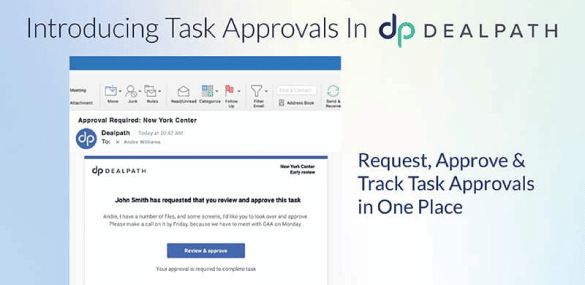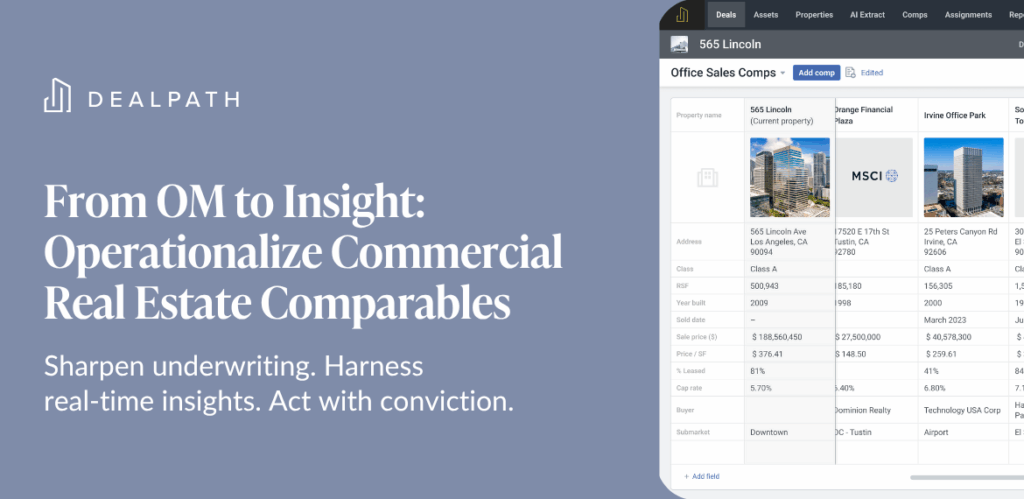Real estate deal teams are tasked with managing sophisticated workflows throughout the deal lifecycle, including numerous approvals from various stakeholders. With Dealpath’s new Task Approvals feature, teams can now request, approve and track tasks, all in one place.
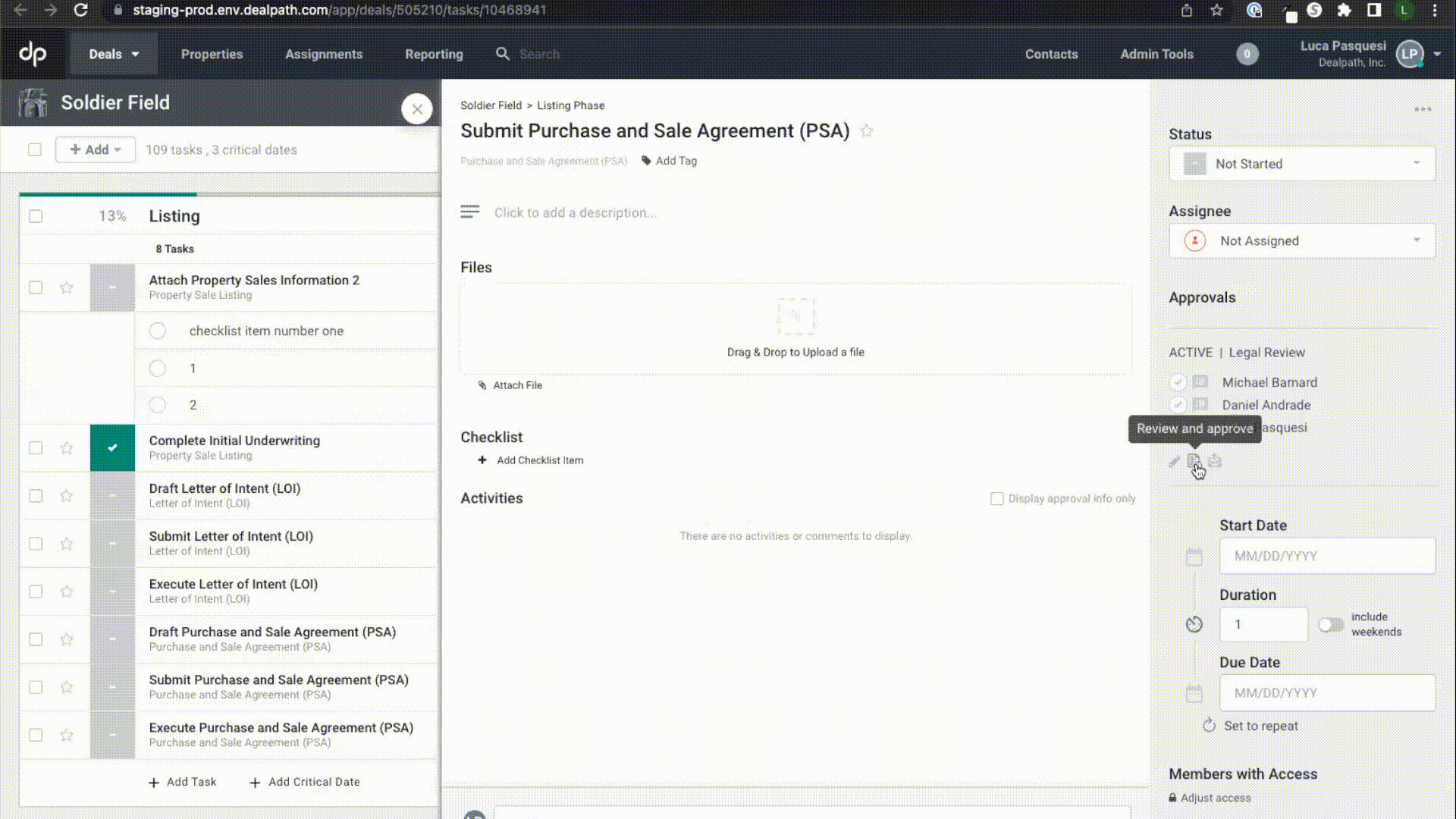
Read on to learn more about how managing Task Approvals directly in Dealpath empowers deal teams to collaborate with greater efficiency, accuracy and transparency.
What Are Task Approvals in Dealpath?
High-performing deal teams shouldn’t be bogged down with approval requests and file sharing. The new Task Approvals feature in Dealpath enables teams to build approvals into their workflows. Managing Task Approvals streamlines communication, reducing both email traffic and the risk of oversight.
Once submitted for approval, stakeholders can review and approve requests from their inboxes by clicking a unique email link, or by logging into Dealpath.
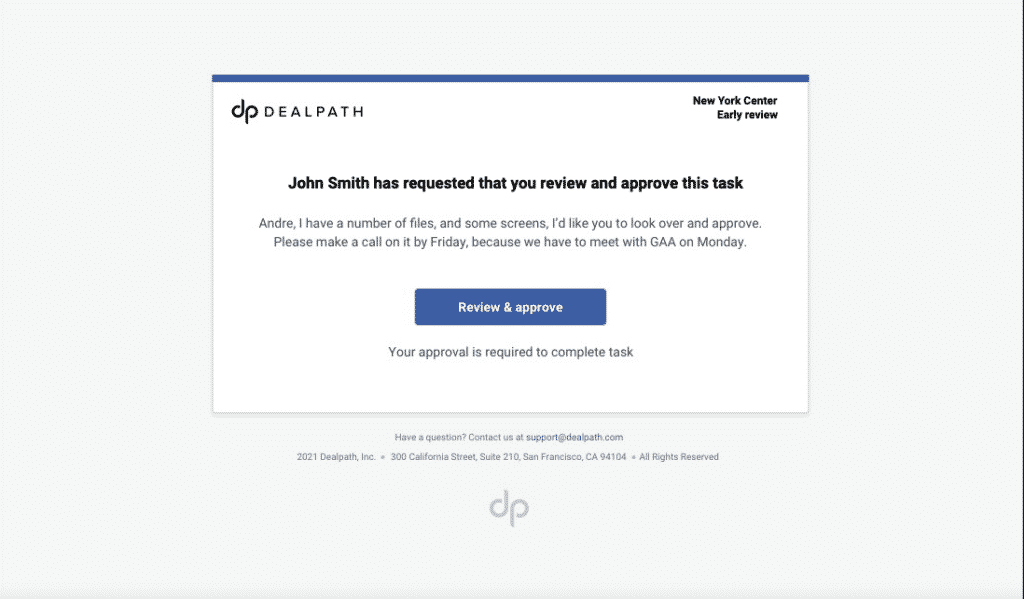
How Do Task Approvals in Dealpath Work?
Configuring an approval is as simple as selecting “set up approval” within a task. Team members can request approvals in one of two ways:
- Within deal templates: When all deals of a certain deal type must receive approvals to progress, deal teams can add approvals to existing workflow templates
- On the fly: When a team member identifies a one-off need for stakeholder approval, they can request approvals in Dealpath on the fly
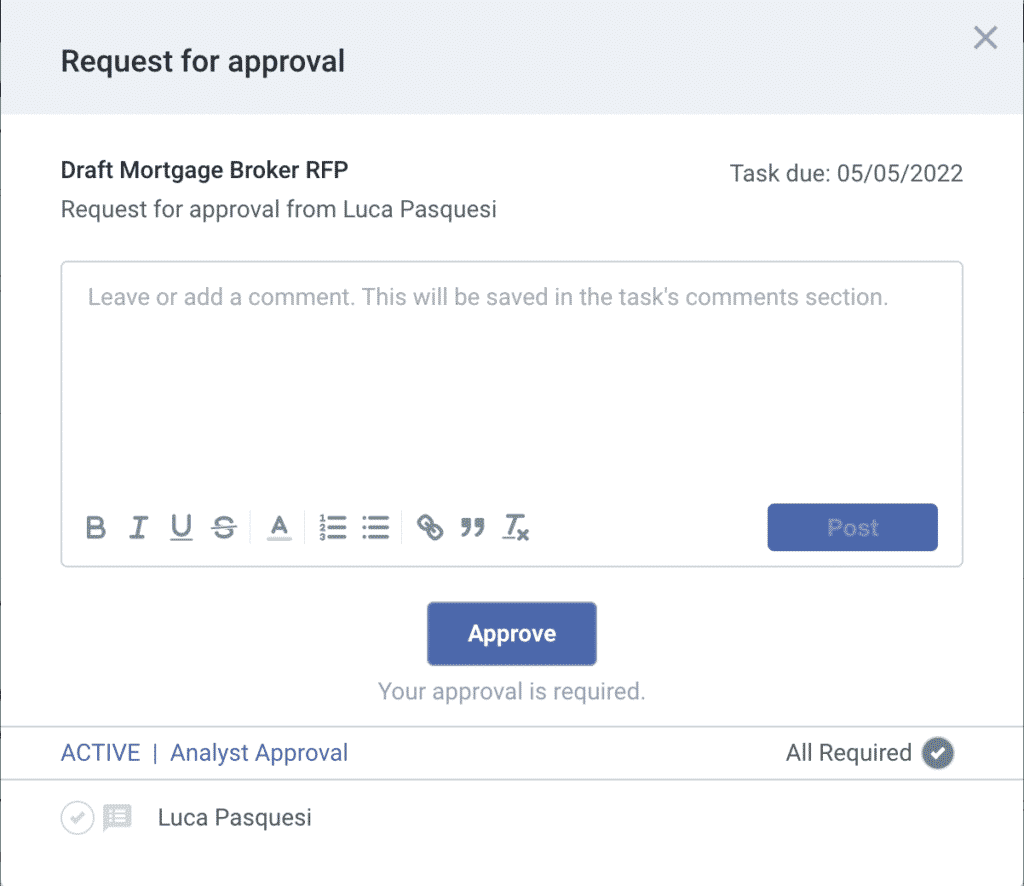
Task approvals can be auto-assigned based on roles or manually assigned by team members. Depending on the task, team members can request approvals from one or several stakeholders. In addition to internal team members, approvals can also be assigned to external collaborators, like legal and environmental teams. From the deal info view, team members can see which approvals have been requested, completed, and remain outstanding in real time.
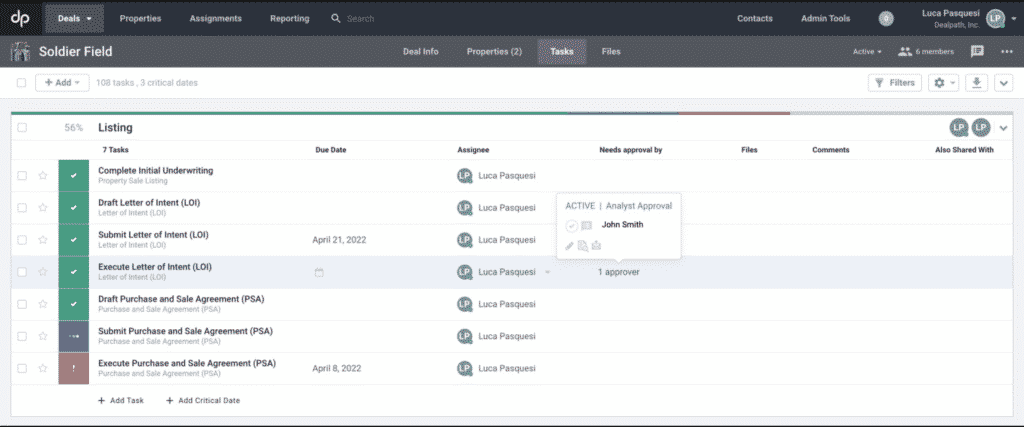
Once an approval has been requested, stakeholders will receive a Dealpath-generated email with all relevant information required to make a decision attached. To submit the approval, stakeholders can either:
- Click on a unique email link to complete an approval directly from their inbox
- Log into Dealpath to view additional information and select “approve”
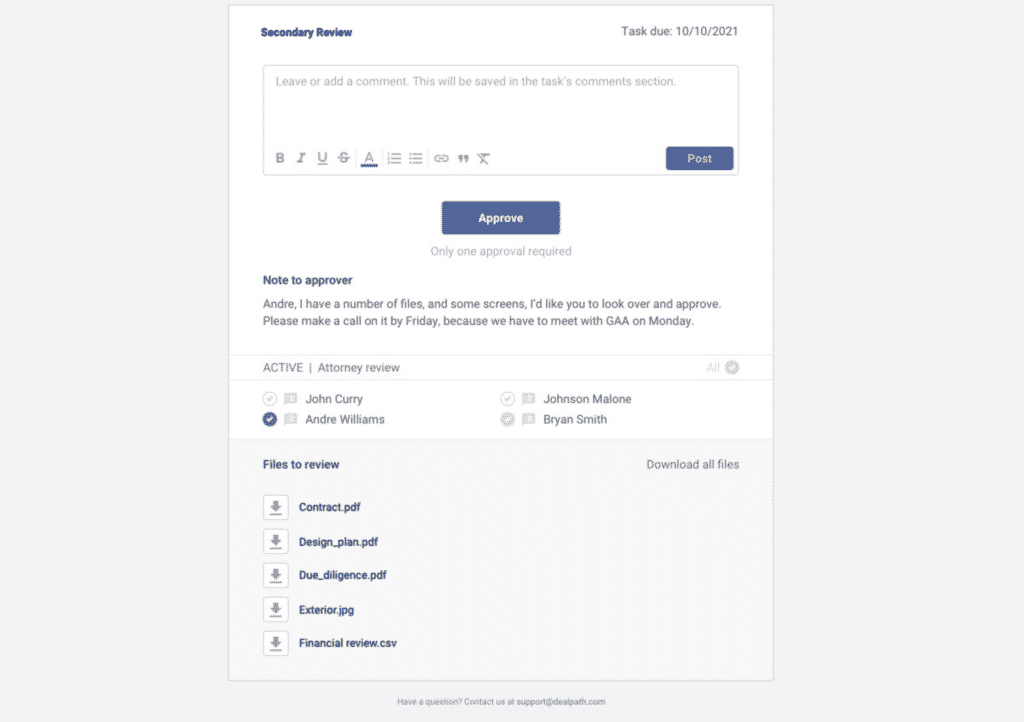
If stakeholders are unsatisfied with the information within the task, they can instead reject the approval.
When task approvals are included in a workflow, deals cannot progress unless stakeholders sign off.
How Will Task Approvals Help You?
Task Approvals ensure that all deals receive their required due diligence, creating crystal-clear accountability across deal teams, managers and senior leadership. This new feature ensures that deals ready for review seamlessly reach the right stakeholders with relevant information.
For example, if a deal in due diligence is ready to be sent to the VP of Acquisitions, deal teams can assign the approval as a task in Dealpath. The VP will then receive an email with the information needed to make a decision. Once the VP has an opportunity to review the task, they can approve it, or decline with new instructions.
As stakeholders submit approvals, they also create a record of that approval in Dealpath. Because deals can only move forward after receiving necessary approvals, task approvals also act as a safeguard, reducing the potential for deals to progress in error.
Learn More About Task Approvals in Dealpath
Ready to collaborate more efficiently by requesting, tracking and approving tasks in one place?
If you’re an existing Dealpath user, contact your Customer Success Manager or send an email to support@www.dealpath.com for more information about implementing Task Approvals.
If you’re interested in learning more about Dealpath, schedule a demo to learn how you can better manage your deal pipeline in one purpose-built platform.
Request Demo