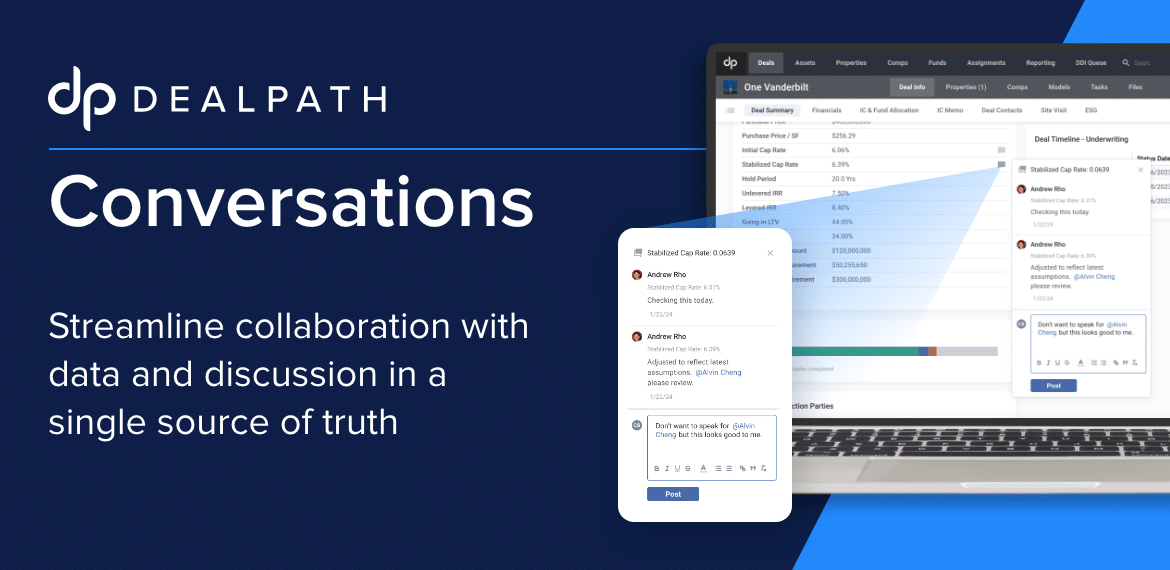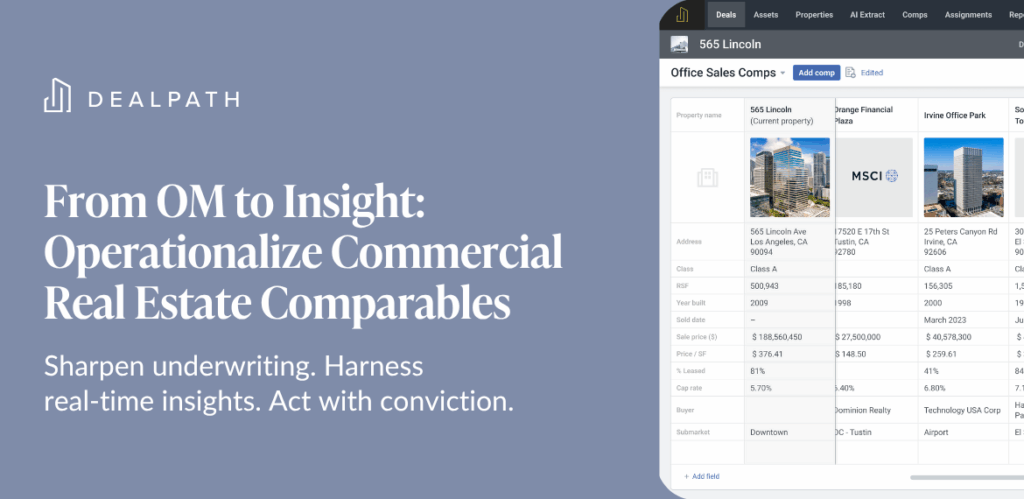At the average CRE firm, collaboration takes place across a range of channels—emails, meetings, chats, spreadsheets, documents, project management tools, in-office dialogue, and even the occasional printout.
But fractured communication has hidden costs. People are left out of the loop, inadvertently make decisions using out-of-date data, and it can take days to answer simple questions.
Our new Conversations feature, currently in beta and scheduled for release later in Q1, embeds discussion directly in your deal database, making collaboration more efficient.
Centralize Data and Discussion in a Single Source of Truth
The first step to solving collaboration problems is to centralize data in a single system like Dealpath that allows you to manage the CRE deal lifecycle from beginning to end. This ensures everyone is working from the same, up-to-date information and your team can focus on making critical strategic decisions.
Now, with Conversations, you can bring discussion into Dealpath as well. Rather than switching contexts and discussing your deals in an email, meeting, or chat application, you can have discussions directly in Dealpath in the context of the data. Not only are discussions more productive, but both data and discussion are memorialized together in the same source of truth.
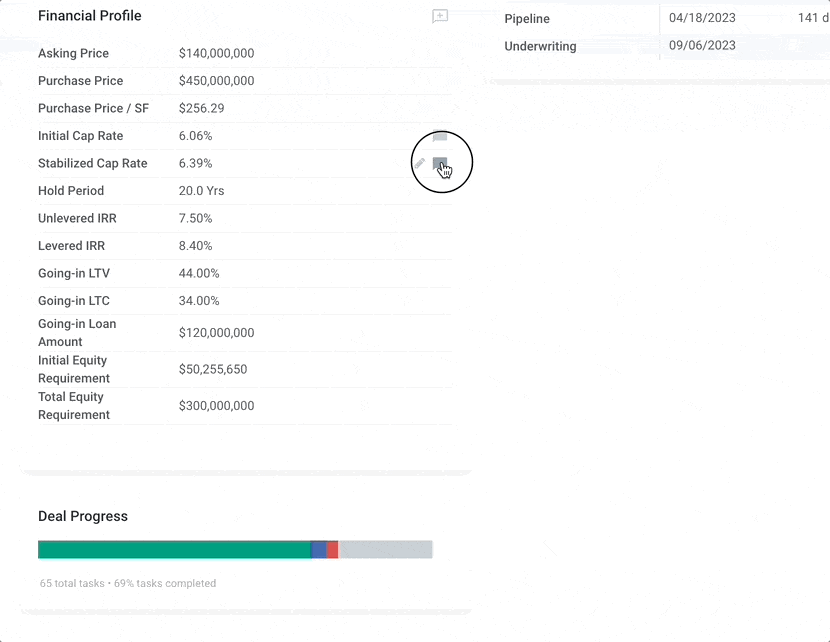
Comment on Specific Data Points
Conversations makes discussions more productive by allowing you to comment directly on specific data points in Dealpath. This means collaboration takes place right alongside the data you’re discussing.
And if a data point changes as a result of a conversation, that change will be recorded in the comment thread, so everyone can understand how deal data has evolved.
Transparency for the Entire Deal Team
Everyone with access to a particular view in Dealpath can see the Conversations there. That means you don’t need to be cc’d on that email or invited to that meeting in order to stay in the loop. And when you’re reviewing old deals, the context is all right there.
Collaboration Tools Everyone Is Comfortable With
Conversations utilizes collaboration elements your team is already familiar with, so onboarding everyone is easy:
- Threaded discussions to keep conversations organized
- @ mentions to tag specific colleagues
- Blockquotes to make it clear when you’re citing something
- Email notifications to keep up to date
How You Can Use Conversations
There are endless ways that your team can utilize Conversations, but here are a few common scenarios where the new feature might be useful.
Deal Team Collaboration
Members of the deal team can use Conversations to finalize data and ready a deal for presentation to executives. As they deliberate on initial underwriting, analysts and associates can discuss assumptions with their colleagues and ask for context around specific numbers.
Drafting Documents and Finalizing Data for Presentation
As the deal team finalizes documents for presentation, Conversations can help them make revisions quickly, without having to provide context in another channel. This revision process is also documented in case you need to reference anything later.
Deal Review by Executives
Executives can use Conversations to ask questions about a deal directly in the context of the deal data. For example, if they have questions coming out of a Management Committee meeting, they can leave comments on the Memo in Dealpath and ask the deal team about the thinking behind specific numbers.
New Hire Onboarding
Conversations also memorializes discussion around a particular deal alongside the data. That means new hires can ramp quickly by getting all the context they need about a particular deal right in Dealpath.
Supercharge Collaboration With Centralized Conversations in Dealpath
Request a demo to learn more about Conversations and how Dealpath can streamline your processes.
Request Demo