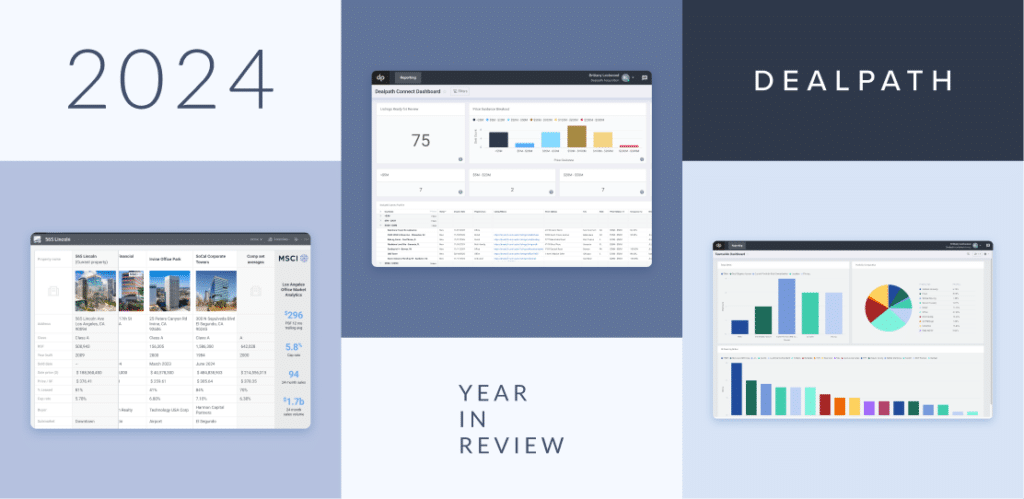The world of real estate investment has always been highly relational and complex, involving rapid communication and collaboration with a number of internal and external parties at every stage of an acquisition, development, and/or financing process. As such, it is vital that the software powering these firms provides the granular access rights and communication capabilities to protect proprietary data and ensure strong data security.
Dealpath now enables team administrators to set various levels of access at the individual data field level depending upon the responsibilities of each internal or external member.
For example, let’s say multiple departments within your organization need to have access to the same deal, but members of each department require different levels of visibility. Now in Dealpath, team leads can set read and/or write access as broad or granular as their business requires.
Set up your team’s unique access today by logging into Dealpath!
What New Info Field Access Entails
In short, this latest addition to info field access provides clients with:
- Full control over who can view or edit specific data fields and who should have restricted access
- Default and customizable Groups within Dealpath. Administrators can grant comprehensive, dynamic access to not only individuals, but also groups of users with similar functions
- 100% Data integrity. Finalized metrics or data within deals will not get accidentally modified by other members, further guaranteeing data accuracy
How Users Can Utilize This New Functionality
- When creating a new field or modifying an existing info field that the team wants to track, our user interface now contains a new section that inquires the groups or individuals who should have access to read or write:

- If you’d like every Team Member, or every External Collaborator to have the same access, Dealpath now presents default User Groups without additional configuration:

- The beauty of using Groups when granting access to different info fields, is if a team member or collaborator is added or removed from a Group, his/her access will also update automatically based on the Group they’re assigned to.
Curious to learn more?
Schedule a walk-through with a dedicated Customer Success member by contacting us at support@dealpath.com.